APK Installer on WSA is a Windows application that facilitates the installation of APK files on Windows Subsystem for Android. By default, installing an APK on this native version of Android for Windows is quite complex and requires the use of ADB commands.
If you install a store like Uptodown, on other hand, installing other apps becomes much easier. However, if you want to avoid the initial process of having to use ADB commands, APK Installer on WSA is a program that automates everything and allows you to send APK files to Android without any problems.
When you download an APK on Windows, you can have it open by default with APK Installer on WSA. Another option is to open APK Installer on WSA, then choose the APK you want to install. After installing it and seeing all the permissions required on Android, you can run the app from Windows Subsystem for Android.
In order to use APK Installer on WSA, it's necessary to have previously enabled the development options on Windows Subsystem for Android settings, so you can send files via ADB to the local IP address of your installation.
So, if you want to install APK files easily on Windows, download APK Installer on WSA today.

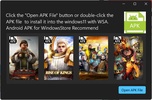







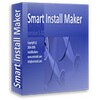













Comments
Good afternoon